Instructions
If you’re part of the family, feel free to register. Then contact Perry @ phactotum.com to let him know you did, so he can turn you into an author.
After you click the login link, and enter your ID and password, you’ll be presented with the WordPress Dashboard.
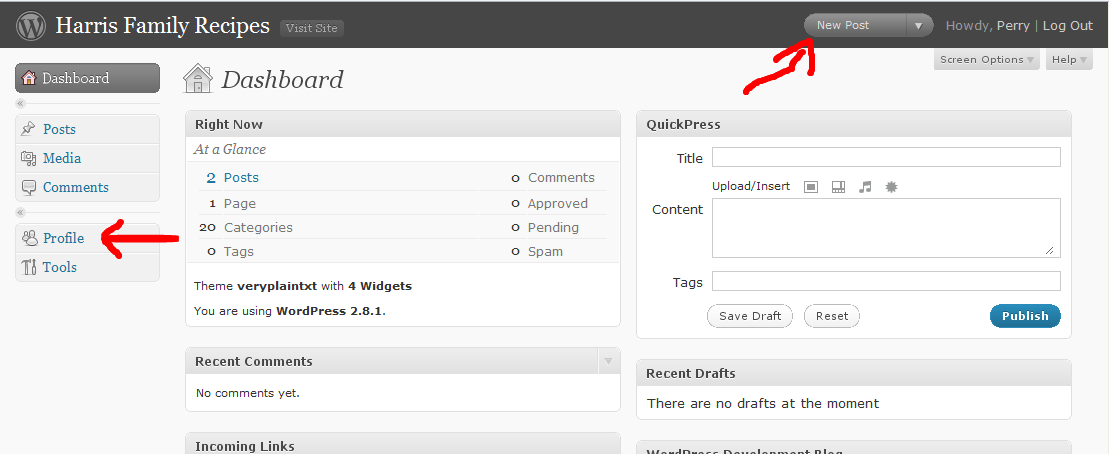
On the left, you’ll see a menu. select Profile. Enter your first and last name, any other information you wish to enter, and then scroll down to the bottom of your profile and change your password to one you can remember. Click the Update Profile button at the bottom.
Click the Dashboard button in the left menu. In the upper right, next to where it says “Howdy,” you should see a New Post button that you click to add a recipe.
The first box is for the title, and the second box is for recipe itself. Over on the right you’ll see a Catagories section, please put the recipe in the right category. When you have it all in, press the Publish button on the right.
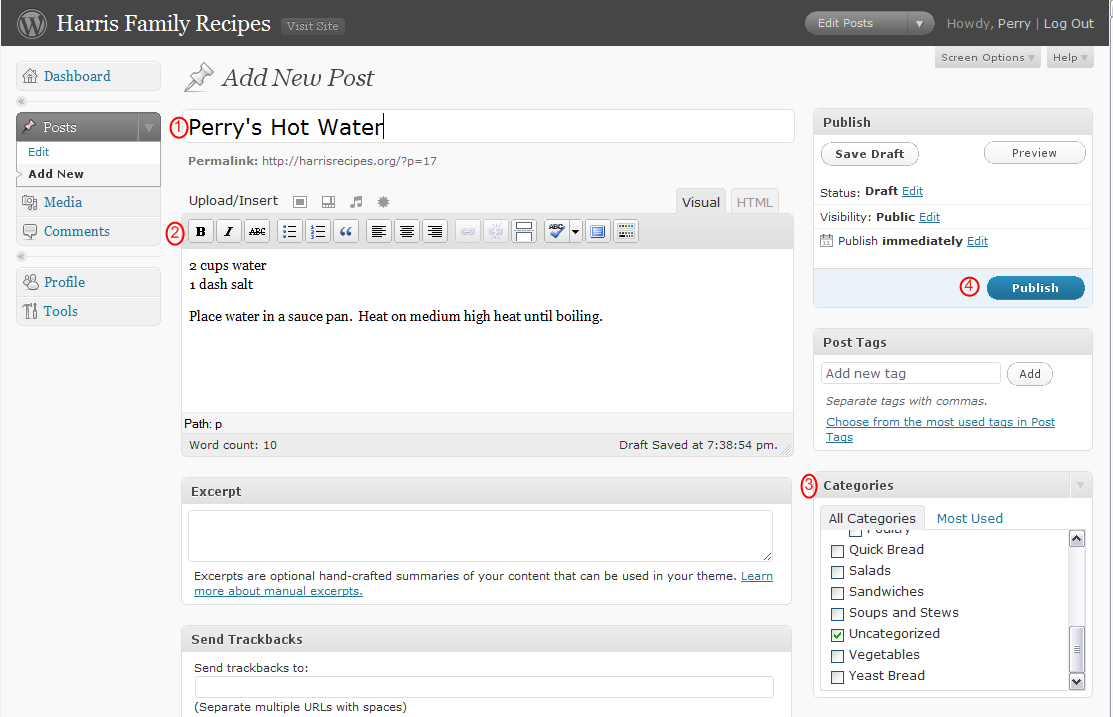
Note: The degree symbol (°) is typed in by using Alt-0176 (hold down Alt key and then type 0176 on numeric keypad).
If you have any questions, or need any help, feel free to call or write.
Perry Harris
perry @ phactotum.com
260-224-5781